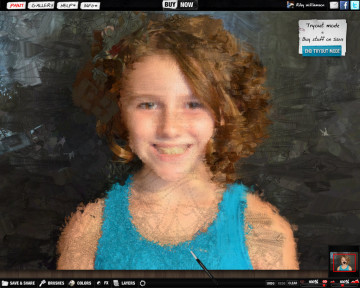
Having all the Adobe Products, yet still wanting more, I test drove the painterly Pskopaint app for the desktop. At first glance, I thought of the presets like so many abused Photoshop filters. But the difference is how the brushes interact with the color of the canvas or image. So when using the Renoir preset brush, the tool is acting like a feathery-shaped brush that does two actions:
- Samples the color underneath
- Then immediately puts down that sampled color, blending and obscuring the image or canvas underneath

The results are stunning and incredibly fun, as anyone can feel like an artiste with this tool. Here are a few features that are best discovered through your own experimentation.
- Choose a photo with lots of hard contrasts between lights, darks and few medium tones. Now smear it into a beautiful mess with the Degas preset
- Focus on an uncluttered area of the photo and enter nirvana with the Touches of Dream preset
- Layer the presets by brushing over an area with different presets
- The last step is print your masterpieces. Unless you have a uber-high def monitor, your details or will not be visible.
Finally, for a mere $60 this app delivers fine art in a hurry. (Free to try.)
